$CLEO Directive
2 min read
The last piece to learn before writing a CLEO script is to understand how to compile it and see in the game.
Sanny Builder makes it trivial. You need to go to File -> New CLEO script....
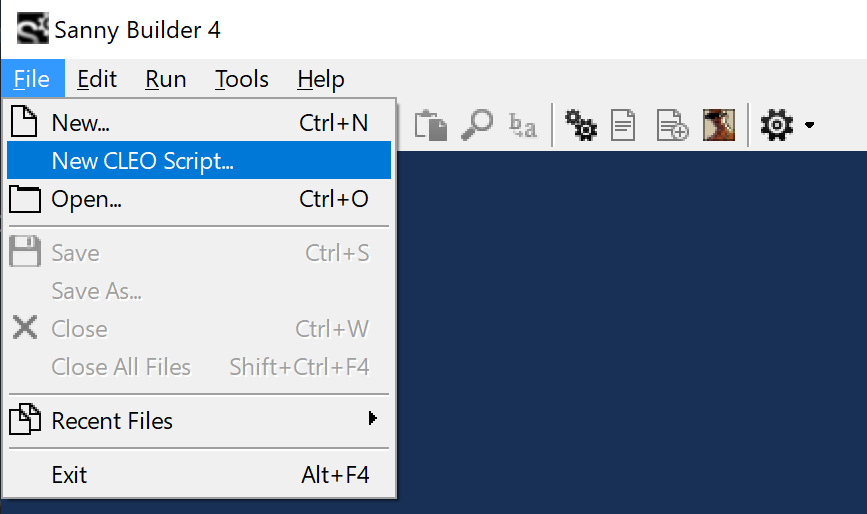
Sanny Builder will create a basic template for you:
{$CLEO .cs}nop
terminate_this_scriptHere you can see two commands: nop and terminate_this_script, one that we saw already. nop does nothing, it is just a placeholder, but it comes in handy when using loops. We will discuss them in the next chapter. For now you can simply ignore or delete this line.
The key part here is the first line: {$CLEO .cs}. Lines enclosed in {$...} are directives. They are special commands that alter Sanny Builder’s behavior during compilation.
$CLEO directive tells Sanny Builder to compile the script as a separate file with .cs extension. All you need to do is to copy the compiled .cs file into the game folder. Sanny Builder can do it for you if you press F7 or go to Run -> Compile + Copy.
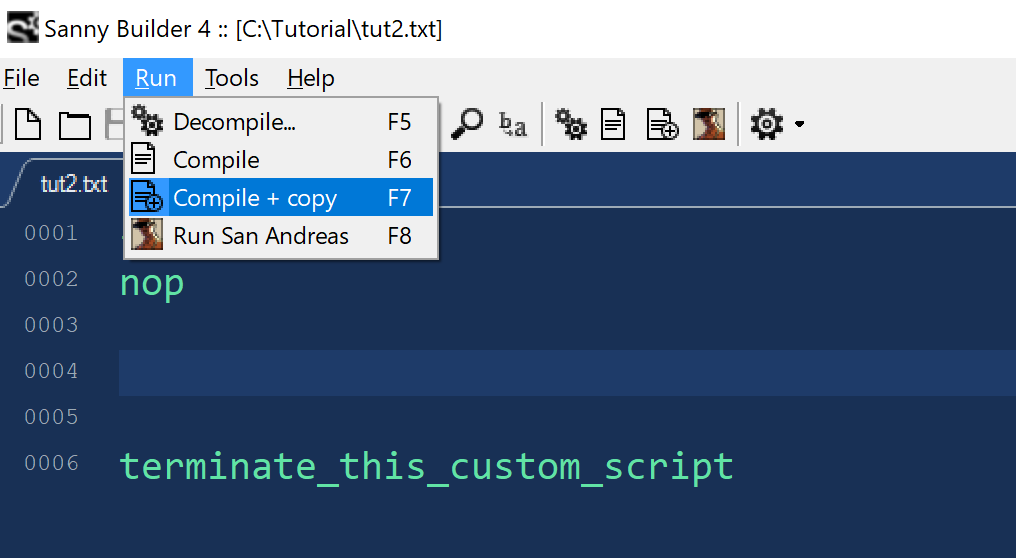
Without {$CLEO} this script will be compiled into a main.scm file.
